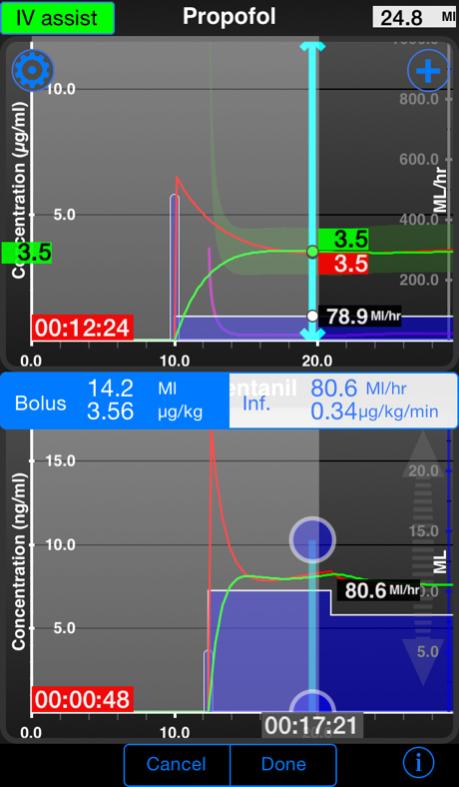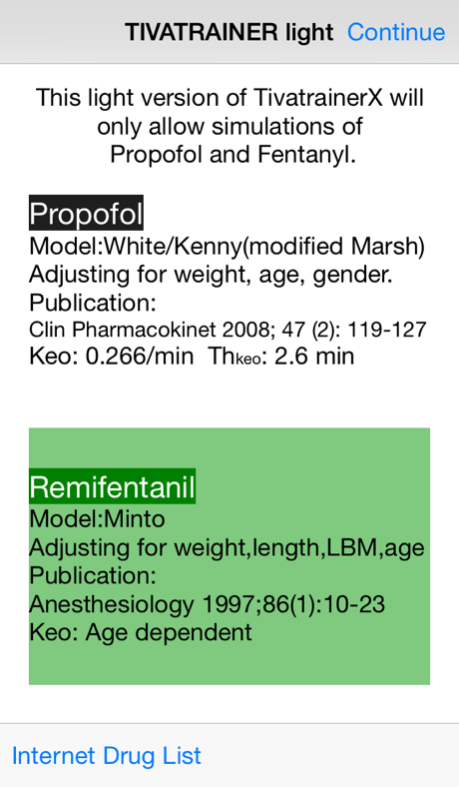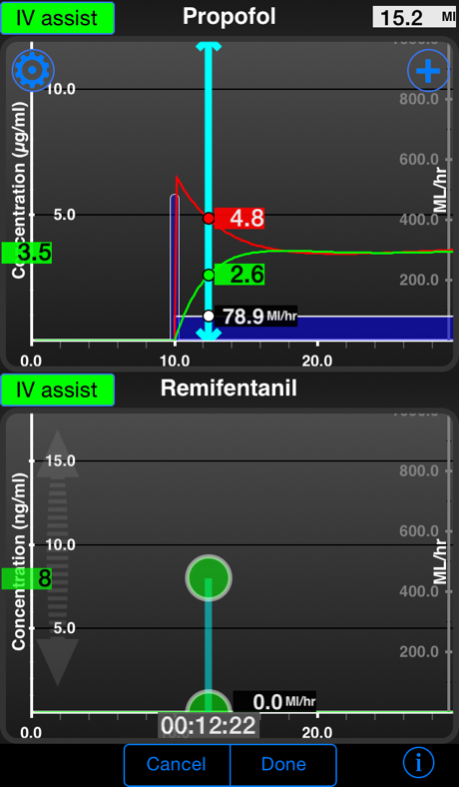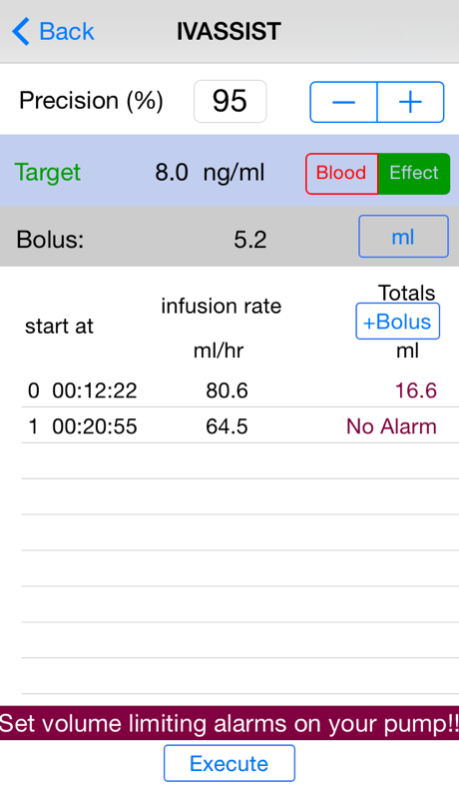TivatrainerP-R 1.3
Continue to app
Paid Version
Publisher Description
TivatrainerP-R is a light version of TivatrainerX
It will simulate blood and effect site concentrations of Propofol Remifentanil only. The only limitations in this light version are the inability to save data and the possibility to download drug records from the central internet drug database, you can however list the drug records in this database. It will display the interaction between Propofol and Remifentanil and has the powerful IVassist mode that will translate,with adjustable precision, a specific blood or effect site concentration to a bolus and series of infusions. It will show totals of each infusion segment with or without bolus or time to run so you can program your infusion pump for when a segment is ending and a change in infusion rate is required. The IVassist mode can easily be mixed with the manual mode so you will not lose the connection between the dose and the running simulation in case you need a quick bolus. In addition Target controlled infusion can be simulated in blood and effect mode so you can explain your lesser pharmacokinetic grounded colleagues the pharmacokinetic principles of these modern infusion devices.
There is another 'light' version of TivatrainerX for the combination of Propofol Fentanyl: TivatrainerP-F in the App Store
Dec 4, 2015
Version 1.3
This app has been updated by Apple to display the Apple Watch app icon.
Ready for IO9
Interaction model displayed incorrect, too high values
Fixed glitches
About TivatrainerP-R
TivatrainerP-R is a paid app for iOS published in the Health & Nutrition list of apps, part of Home & Hobby.
The company that develops TivatrainerP-R is Gutta. The latest version released by its developer is 1.3.
To install TivatrainerP-R on your iOS device, just click the green Continue To App button above to start the installation process. The app is listed on our website since 2015-12-04 and was downloaded 1 times. We have already checked if the download link is safe, however for your own protection we recommend that you scan the downloaded app with your antivirus. Your antivirus may detect the TivatrainerP-R as malware if the download link is broken.
How to install TivatrainerP-R on your iOS device:
- Click on the Continue To App button on our website. This will redirect you to the App Store.
- Once the TivatrainerP-R is shown in the iTunes listing of your iOS device, you can start its download and installation. Tap on the GET button to the right of the app to start downloading it.
- If you are not logged-in the iOS appstore app, you'll be prompted for your your Apple ID and/or password.
- After TivatrainerP-R is downloaded, you'll see an INSTALL button to the right. Tap on it to start the actual installation of the iOS app.
- Once installation is finished you can tap on the OPEN button to start it. Its icon will also be added to your device home screen.